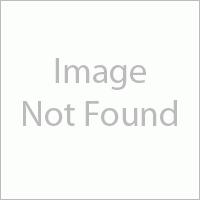ID3AS Blog
DIY Video Marketing

The COVID-19 outbreak has affected all aspects of our lives, including our marketing. Many business owners are using this time to optimize their marketing for their businesses while they have extra time to do so. Video marketing has become essential to marketing your business. Enhance the value of your company by taking the time now to shoot some quality brand videos to be used now and in your future marketing efforts!
Check out these key smartphone videography tips from D3’s Expert Videographer, as well as suggestions on what gear and apps you should be using to take your efforts to the next level.
Top 3 Smartphone Videography Tips
1. Show Variety: Create visually interesting footage by showing a variety of shots. Close-ups are especially eye-catching and appealing in a video.
Types of shots include:
- Wide Shot
- Medium Shot
- Close up
2. Use Movement: Don’t just point and press record! Moving the camera adds visual interest and engages your viewer.
Types of movement include:
- Pan: Moving your camera from one side to another.
- Tilt: Tilting the camera up or down.
- Dolly: Moving the camera forward or backward.
- Track: Following a moving subject.
3. Stabilize: Shaky camera footage can look unprofessional and results in overall poor quality.
Try the following techniques to stabilize your video:
- Use both hands to hold your camera.
- Stand with your feet shoulder-width apart.
- Lock your shoulders and upper body, using your hips and lower back to make the movements that you need.
Affordable Videography Gear and Applications
You don’t need to spend a lot of money to create better quality videos when using your phone! Check out these recommendations from D3’s Expert Videographer, all totaling for less than $300!
Lights: Lighting is essential to having clear, high-definition shots.
-
D3’s Recommendation
Microphone: A microphone helps you record clear, high-quality audio that’s free from any background noise.
-
D3’s Recommendation
Tripod: Tripods offer a hands-free way to keep your camera steady while recording. This is a great tool for interviews or other long shots with no movement.
-
D3’s Recommendation
Gimbal: This stabilizes your camera or phone for you!
-
D3’s Recommendation
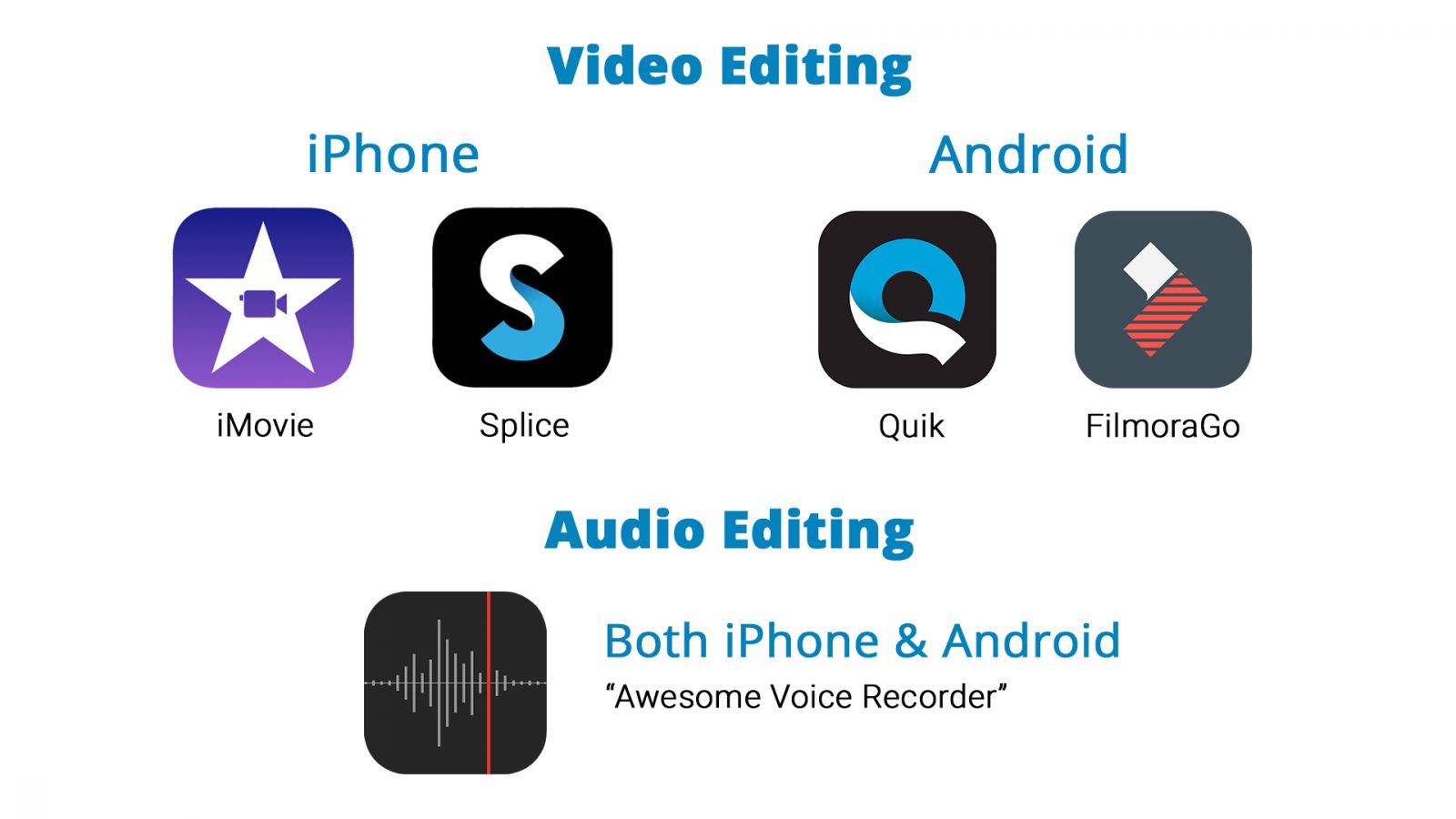 Smartphone Apps
Smartphone Apps
Video Editing
- iPhone: Splice, iMovie
- Android: Quik, FilmoraGo
Audio Recording
-
“Awesome Voice Recorder” - available for both Apple iOS and Android devices.
Have questions on how to record your own DIY video? We’re here to help. Reach out to D3’s Expert Videographer at solutions@d3corp.com, for assistance in leveling up your marketing strategy by creating your own brand video!