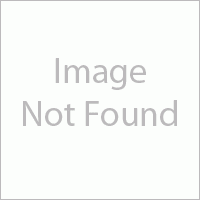ID3AS Blog
Utilizing Design to Enhance Video

Video is no longer just an afterthought to your central marketing plan; it’s a necessity and highly impactful to your campaign efforts and outreach. Video has already dominated social media and is moving towards conquering Google too. Since acquiring YouTube in 2006, Google’s algorithms have heavily favored video content over text-based.
There’s nothing that helps your audience, including your potential customers, identify and relate to your business like a solid brand video. Videos allow your audience to see the genuine nature of your business and the products or services that you offer. If a picture is worth a thousand words, imagine the potential of a well-shot video. As one of the top-shared pieces of content on social media, it’s imperative that you incorporate design elements into your videos to showcase the professionalism of your business and support your branding efforts.
Improve your video marketing efforts by utilizing design to enhance your videos. The Video Marketing experts at D3, along with the D3 Design Team, have rounded up some tools that you’ll be able to implement when designing your next video.
Design in Video Marketing
-
Brand Colors and Fonts: When utilizing graphics within a video, it’s critical to implement colors and fonts that are consistent with your brand standards. For example, if your branding colors consist of blue and white, creating a video with a purple-colored font would be off-brand.
-
Introduction Bumper: The introduction bumper is a short, introductory animation that incorporates your logo and branding elements, including colors and typography. A bumper will serve to unify your videos with consistency. You can create various bumpers for the different types of videos that you create. For example, a tech company may have one introductory bumper for a tutorial-style video, and another bumper for product reviews.
Example of an Introduction Bumper. Source: D3Corp
-
Text Graphics: A simple, animated text that supports the content of the video will add a layer of visual interest to any video. For example, a video about industry tips may have supporting graphics for each ‘tip’: “1. Stay on Brand”, or, “4. Keep a Consistent Tone”.
-
Lower Thirds: Lower thirds refers to the graphic that appears beneath a video subject, displaying the person in the video’s name and job title. It’s vital to keep these consistent with your branding standards, colors, and fonts. A lower third is important because it adds a layer of credibility to your videos by introducing the subject as a trustworthy, industry professional.
Example of Lower-Thirds. Source: D3Corp
-
Call to Action: Your video should always end with an outro screen that features your brand name and logo, with a solid call-to-action that motivates viewers to take action. Ideally, this will include a URL. From a design standpoint, the ‘call-to-action’ is the gift bow on top of your video; it wraps the video up in a nice package and reminds the viewer who you are, and what you can do for them, even if this is just to direct viewers from your video to your website.
Check out how D3 incorporates design into our videos by subscribing to our YouTube Channel!
For more information about our video services, please contact D3 at 410-213-2400, or email us at solutions@d3corp.com.