ID3AS Blog
Facebook Pixel – New and Improved
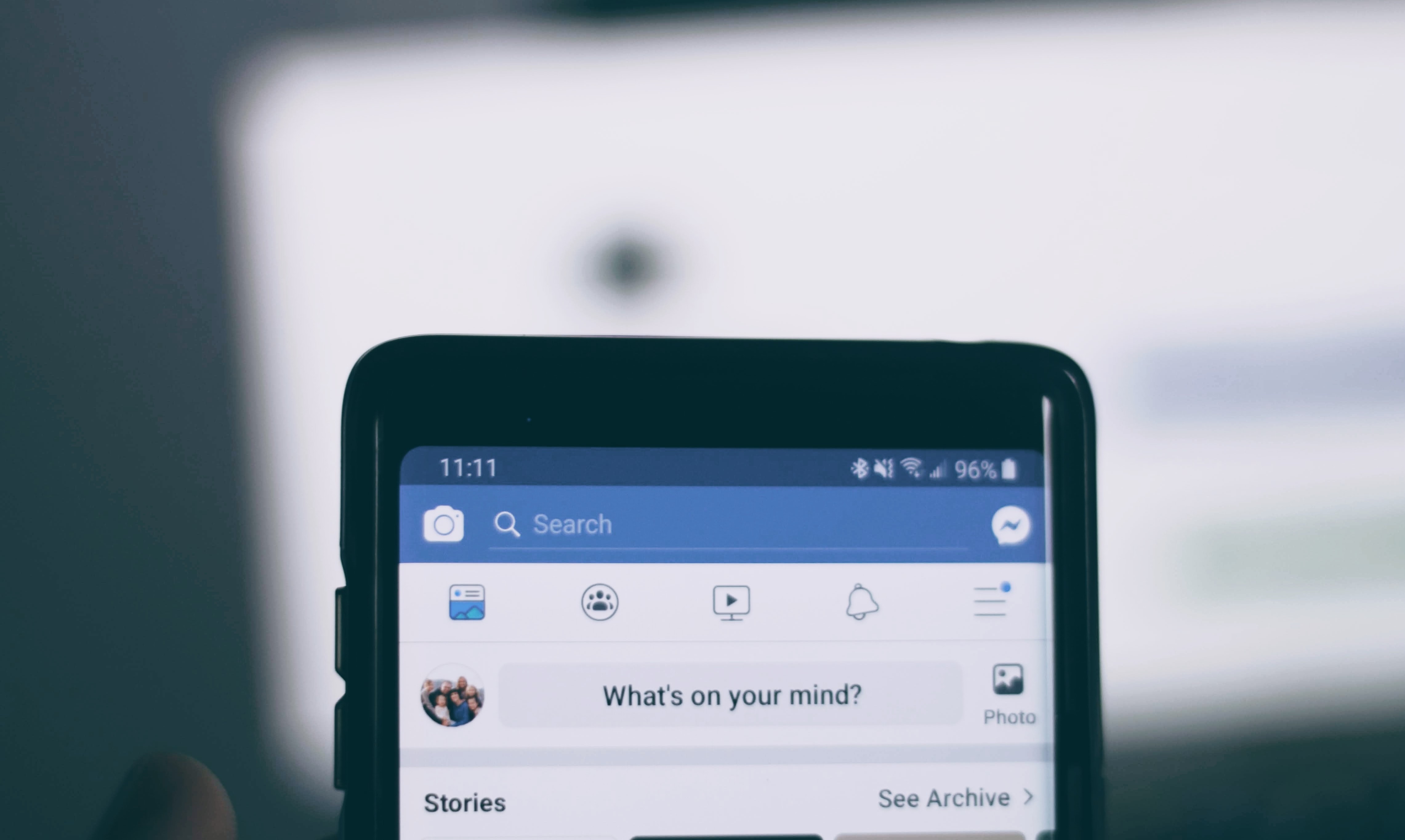
If you have a Facebook Business Page, you need to be advertising on it!
In order to do so effectively, you must set up Ads Manager. Ads Manager gives you the ability to expand your business’s reach by setting up customized campaigns to target your desired market via location, interests, behaviors, etc. Keep in mind, targeting properly is just the beginning. What good is advertising if you cannot track the results?
Track Your Results
Each Facebook page is given a unique pixel code that should be generated in Ads Manager to help you track the various actions of your target audience which is essential to the advertising process. Once your pixel code is created, it needs to be added to your website in order to track all of the traffic that you are sending from Facebook ads to various pages on your site. Sound confusing? We will do it for you! Follow the steps here to add us as an Advertising Account Admin.
Originally, Facebook required that you set up a second, conversion tracking pixel, in addition to your unique pixel, in order to track specific actions users took on different pages of your site. The news you need to know is that the old conversion tracking pixel will be obsolete in February 2017. Come next month, the old conversion tracking pixel will be disabled and removed from Facebook advertising entirely. Past results that were generated from this pixel in reporting will still be visible, but not used or adjusted in any way.
Optimize Your Ad
The new Facebook pixel is all-encompassing. The unique Facebook pixel generated for your business page is able to track specific actions users take on your site, known as conversions. You can then optimize your ad for specific website conversion events and Facebook will deliver your ad to the people who are most likely to convert. Event codes are used to track certain pages or click actions on your website such as how many people visited your landing page, successfully reached a thank you or confirmation page, clicked a “Book Now” button…etc.
Once you know who has seen your ad, who converted, and who did not, you can use the new Facebook Pixel to retarget your ad(s) to a custom audience. For example, if someone added items to their cart on your website, but did not reach the confirmation page, the standard event code ‘Abandoned Cart’ can be used to retarget your ad to all users who landed on the cart page, but did not end on the confirmation page.
Contact D3 to set up your Facebook Pixel Code and start advancing your advertising today!