Domain Names

How does your domain name affect SEO (Search Engine Optimization)?
In order for your domain name to affect SEO, your keyword string should match your exact domain name. For example, www.homeloans.com and www.travelinsurance.com both rank at the top of search engine result lists because their keyword phrases are ‘Home Loans’ and ‘Travel Insurance’. Domain names that have an exact match of their key phrase will have very high search rankings.
Should my business name be in my domain name?
Absolutely. As we mentioned above, your domain name will be rewarded if it matches your desired keyword search string. By having your business name in your domain name you will increase your credibility and visitor trust.
What about .net, .biz, .tv, or domain extensions other than .com?
The only domain extension worth using is .com. Do not purchase a different extension unless you absolutely need to. For SEO purposes, .com extensions are the only ones that will help directly with search engine ranking. If you are a business, you might consider purchasing a .biz domain extension. This will let your customers know that you are, indeed, an actual business. .biz domains will not factor into your SEO ranking.
If I purchase a few different domains and have them redirect to my main website URL, will this help my ranking?
No. The only benefit to having multiple domain names is increased amounts of incoming linkage. Over time, large amounts of incoming links to one main site will be a good thing. If you are just starting out on the web, there is no need to purchase multiple domain names.
Should I buy the domain names that relate to my competitor’s site just so they can’t snatch them?
No. You’ll seem untrustworthy, sneaky, and in the process, you could negatively affect your online credibility. Build your own audience and traffic; don’t steal it from anyone else.
What if I want to change my domain name?
Only change your domain name if it’s in the beginning stages of development. Sites with age are ranked higher by search engines than new sites. If you decide to break away from an older domain name, you might lose some of your SEO trustworthiness. If you do change your domain name, be sure to have your old site redirect to the new domain name.
Transferring a Domain Name
If a domain name is purchased from a previous owner, that domain must be unlocked. If it is not unlocked it will be useless. An authorization code needs to be retrieved from the previous owner/current registrar. That authorization code will grant the new owner/registrar access to the site.
Once the authorization code has been surrendered and received, an email will be sent that contains an ID number, key code, and link of confirmation. You must confirm the transfer with the ID number and key code from the email. If the domain being transferred requires an authorization code, the losing registrar will need to be entered, as well. The gaining registrar will then send a notification to the losing registrar about the domain transfer. The losing registrar will send a responding email saying that they have transferred the domain. After the domain has been agreed to be surrendered, a ‘transfer success’ email will be sent to notify the gaining registrar that they now control that domain.
How do I get the domain name transfer authorization code?
You must know who the domain was originally purchased from. Sites like www.whois.net will allow you to search for domain names, URLs, and keywords. This site will provide you with information about who owns a website and who the site is registered through. This information will be needed when trying to obtain a site.
After contacting the individual who owns the domain name, they must then contact their specified registrant to obtain the access code and agree to give up their domain.
Troubleshooting for Domain Transfers
Authorization Code: For domains that require an authorization code, the customer must obtain this code for the transfer from the losing registrar and enter it in the transfer confirmation page.
Awaiting Response: The gaining registrar must receive a response from the Administrative Contact within 30 days. If a confirmation email has not been received, it is necessary that the Administrator verifies that their email address is valid.
Failed Transfer: The domain is locked, expired, or was registered or renewed with in the last 60 days and therefore cannot be transferred at this time. If your domain is locked, you must contact your registrar to unlock it before the transfer can be completed.
No Response: The losing registrar must receive a response to the transfer confirmation email within their allotted timeframe.
Late Response: The losing registrar must receive a response to the transfer confirmation email within their allotted timeframe.

 YouTube
YouTube  Shopify
Shopify  Amazon
Amazon  Adobe
Adobe  Woocommerce
Woocommerce  Wordpress
Wordpress  Bing
Bing  Google
Google